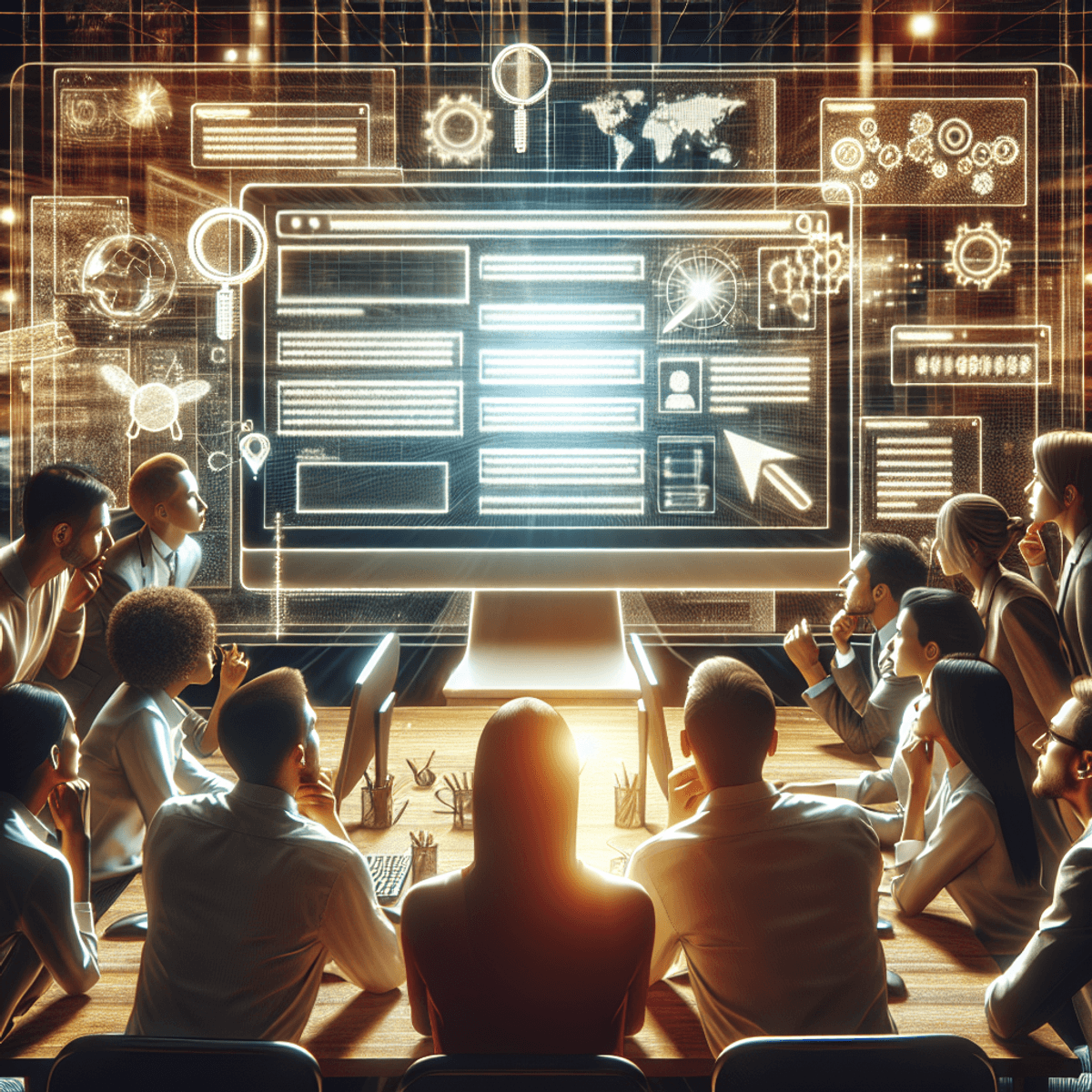Understanding Alt Text
Ever found yourself wondering, “What is alt text?” You’re not alone. Alt text, short for alternative text, is a brief description of an image embedded in the HTML code. Its main job? To describe images for those who can’t see them—whether due to a visual impairment or because the image failed to load.
Importance of Alt Text
Alt text isn’t just for accessibility; it’s a secret weapon for SEO. By providing search engines with this descriptive text, you’re giving them extra data to understand what your images are about. This can significantly boost your site’s visibility in Google Image Search, driving more organic traffic your way.
How Alt Text Impacts Google Image Search
Think of alt text as a translator between your images and search engine bots. These bots can’t “see” images but can read text. When you add descriptive alt text:
- Search engines better index your images: More relevant images pop up when users search.
- Improved rankings in Google Image Search: Your site gains visibility.
Alt Text and On-Page SEO Strategies
Incorporating alt text into your on-page SEO strategy is like adding a cherry on top of your SEO sundae. It complements other elements like:
- Title tags
- Meta descriptions
- Header tags
This holistic approach ensures that every part of your webpage is optimized, creating a seamless user experience and making it easier for search engines to crawl your content.
For more tips on optimizing different facets of SEO, you might find Understanding Google’s Latest SEO Changes an enlightening read. If you’re diving deep into all things SEO, exploring Content Marketing and SEO: The Perfect Partnership can offer valuable insights on boosting both brand awareness and organic traffic.
By now, it’s clear that alt text is more than just a line of code; it’s a bridge connecting visual content with both human users and search engine algorithms.
Enhancing Accessibility with Alt Text
Alt text plays a crucial role in improving website accessibility for visually impaired users. Imagine trying to navigate the web without the ability to see images; it’s like playing a video game with half the screen blacked out. This is where alt text steps in, acting as a silent narrator that describes the visual elements on a webpage.
The Role of Alt Text in Accessibility
Visually impaired users often rely on screen readers, software that converts text on a screen into spoken words or Braille. When encountering an image, the screen reader reads out the alt text, enabling the user to understand what the image is about. This makes alt text not just an SEO tool but a bridge to inclusivity.
1. Screen Readers and Alt Text:
When a screen reader lands on an image, it uses the alt text to inform the user about the content and context of that image. For instance, if an e-commerce site has an image of a blue cotton shirt, effective alt text would be: “Blue cotton shirt with white buttons.”
2. Improving User Experience:
Properly written alt text ensures that all users, regardless of their abilities, can access and understand your content. This aligns with broader accessibility standards and makes your site more user-friendly.
By prioritizing accessibility, you’re not just complying with guidelines; you’re making your site more inclusive and engaging for everyone.
Ensuring all users can fully engage with your content reflects positively on both your brand and your bottom line.
Writing Effective Alt Text
Crafting alt text that is both descriptive and meaningful can feel like a balancing act on a tightrope. The key is to be clear, concise, and contextually relevant without falling into the trap of keyword stuffing.
Guidelines for Writing Descriptive and Meaningful Alt Text
When writing alt text, think about what the image represents and its purpose on the page. Here are some helpful tips:
- Be Specific: Describe the image in a way that conveys its content and function. For instance, instead of saying “dog,” say “Golden Retriever playing fetch in a park.”
- Keep it Short: Aim for 125 characters or fewer. This ensures the description is succinct yet informative.
- Context Matters: Tailor your description to fit the context of the surrounding content. A picture of a cake on a recipe page might be described differently than the same picture on a bakery’s website.
Avoiding Keyword Stuffing and Focusing on Natural Language
Fitting keywords naturally into your alt text without overloading it is crucial:
- Natural Integration: Incorporate keywords seamlessly. Instead of cramming “window cleaning” into every image description, find natural places where it fits. For example, “Professional window cleaning service in action.”
- Avoid Redundancy: Don’t repeat keywords unnecessarily. Each piece of alt text should be unique and specific to its image.
Striking this balance not only helps with SEO but ensures your content remains accessible and user-friendly.
Additional SEO Tips
For more tips on optimizing your website’s design and SEO strategies, check out these resources:
- 5 Brilliant Tips to Enhance Your Window Cleaning Website Design: Expert web design tips and SEO strategies specifically for window cleaning businesses.
- How to Build Backlinks in Very Small Niches: The Ultimate Guide for 2024: Comprehensive guide on mastering backlink building in small niches to boost your SEO efforts.
- How to Leverage White Label Content Writing for Business Growth: Learn about how white label content writing can contribute to your business growth by enhancing strategies and improving online presence.
- For further insights into image SEO including alt tag and title tag optimization, you might find this resource useful.
- Additionally, understanding how to name images for SEO can significantly improve your website’s search engine ranking.
Common Mistakes to Avoid with Alt Text
Even with the best intentions, it’s easy to slip into some common alt text mistakes. Here are a few pitfalls to watch out for:
- Empty Alt Text: Leaving the alt attribute empty (
alt="") is a missed opportunity. This practice denies search engines and screen readers the chance to understand your image content. - Repetitive Descriptions: Using the same description for multiple images can confuse search engines and users. Each image should have a unique alt text that accurately reflects its content.
- Keyword Stuffing: Packing alt text with keywords might seem like a good SEO strategy, but it can do more harm than good. Search engines favor natural language and relevancy over forced keyword density.
- Overly General Descriptions: Vague descriptions like “image” or “photo” don’t provide meaningful context. Aim for specificity to enhance both SEO and user experience.
Avoiding these common pitfalls ensures that your website is not only SEO-friendly but also accessible to all users.
Optimization Tips for Alt Text
Optimizing alt text isn’t just about stuffing keywords into your descriptions. It’s about creating a better experience for users and making sure search engines can understand your content. Here are some practical alt text optimization tips to keep both search engines and users happy:
- Be Descriptive and Specific: Describe the image in detail. Instead of saying “dog,” go with “Golden Retriever playing in the park.”
- Use Natural Language: Write alt text as if you’re explaining the image to a friend. This helps avoid keyword stuffing and keeps the description natural.
- Include Target Keywords When Relevant: If it makes sense, incorporate your target keywords, but don’t force them in. Keep it organic.
- Avoid Redundancy: Don’t use phrases like “image of” or “picture of.” Screen readers already announce that it’s an image.
- Keep It Short and Concise: Aim for 125 characters or fewer to ensure compatibility with most screen readers.
By following these tips, you make your site more accessible and improve its SEO performance.
Implementing these tips ensures that your alt text serves its purpose effectively, providing value to both users and search engines alike.
Tools for Evaluating Alt Text
Evaluating your alt text can feel like trying to find a needle in a haystack. Fortunately, there are some fantastic tools to help streamline the process.
Screaming Frog & Sitebulb
Screaming Frog, often regarded as your Swiss Army knife for SEO audits, is an invaluable tool. This tool crawls your entire website, checking all the nooks and crannies, including alt text.
- How it works: You simply input your website URL, and Screaming Frog will fetch data on all images, highlighting any missing or ineffective alt text.
- Why use it: It helps you identify gaps quickly, ensuring you don’t miss out on potential SEO benefits.
Sitebulb is another powerful crawler known for its user-friendly interface and detailed reports.
- Key features: Similar to Screaming Frog, Sitebulb crawls your site but presents findings in a visually appealing manner. It flags issues with alt text and offers actionable insights.
Google Search Console
Google Search Console is like having a direct line to Google’s brain. It provides invaluable information about how your site performs in search results.
- Alt text identification: Use the “Coverage” report to find pages with missing alt texts. The “Performance” report is handy for understanding how images are performing in Google Image Search.
- Effectiveness check: By monitoring metrics like clicks and impressions from image searches, you can gauge how well your optimized alt texts are working.
Incorporating these tools into your SEO audit guide can make a world of difference in optimizing your website’s alt text.
Taking time to evaluate and optimize your alt texts not only boosts SEO but also enhances user experience across the board. Whether you’re using Screaming Frog or Google Search Console, these tools will guide you in making informed decisions that benefit both search engines and users alike.
Troubleshooting Missing Alt Text on Websites
Ever found yourself staring at a webpage, wondering if you missed adding alt text to an image? Fear not; inspecting elements for alt text is simpler than it sounds. Here’s how you can do it:
- Right-click on the image: Select “Inspect” from the context menu.
- Developer tools open: A panel will appear, highlighting the HTML code of the selected image.
- Check for the
altattribute: Look for thealttag within the<img>element. If it’s missing or empty, you’ve identified your issue.
For a more comprehensive check, tools like Screaming Frog or Sitebulb can crawl your entire site to spot missing alt texts. Google Search Console also offers insights into images without alt text under its “Coverage” report.
Quick Tip: Use browser extensions like Web Developer for Chrome to view all alt texts on a page effortlessly.
By regularly auditing and troubleshooting your site’s alt texts, you ensure better accessibility and SEO performance—just like using breadcrumbs enhances user experience by simplifying navigation paths. This is particularly crucial in industries like roofing, where SEO strategies can significantly impact business visibility and customer engagement.
On a side note, if you’re struggling with creating content for your website due to writer’s block, there are effective strategies available that can help boost creativity and maintain a consistent writing routine for success.
FAQs (Frequently Asked Questions)
What is alt text and why is it important?
Alt text, or alternative text, is a textual description of an image that helps search engines understand its content. It plays a crucial role in SEO by improving image search rankings and enhancing accessibility for visually impaired users.
How does alt text contribute to website accessibility?
Alt text significantly enhances website accessibility by providing descriptions of images for screen readers. This allows visually impaired users to receive information about visual content, making websites more inclusive.
What are some best practices for writing effective alt text?
Effective alt text should be descriptive and meaningful, focusing on the content of the image. It’s important to avoid keyword stuffing and instead use natural language that accurately conveys the image’s purpose.
What common mistakes should I avoid when using alt text?
Common mistakes include leaving alt text empty, using the same description for multiple images, or providing vague descriptions that do not convey the image’s context. Each image should have unique and relevant alt text.
What tools can help evaluate and optimize alt text?
Tools like Screaming Frog, Sitebulb, and Google Search Console can be used to audit and evaluate alt text across websites. These tools help identify missing or ineffective alt texts for better optimization.
How can I troubleshoot missing alt text on my website?
To troubleshoot missing alt text, you can inspect elements using browser developer tools. This allows you to check if existing images have appropriate alt texts assigned and identify any issues that need correction.